AIProjectPad Popup Plugin allows you to display a custom popup window on your WordPress site, which can be used for opt-in forms, promotions, and more.
This plugin provides a customizable popup where you can add HTML content, such as forms, images, and text which should help enhance user engagement and capture visitor attention through customizable popups. It’s easy to set up and provides options for popup width, delay, and auto-hide settings.
You have probably already saw it in action on this website.
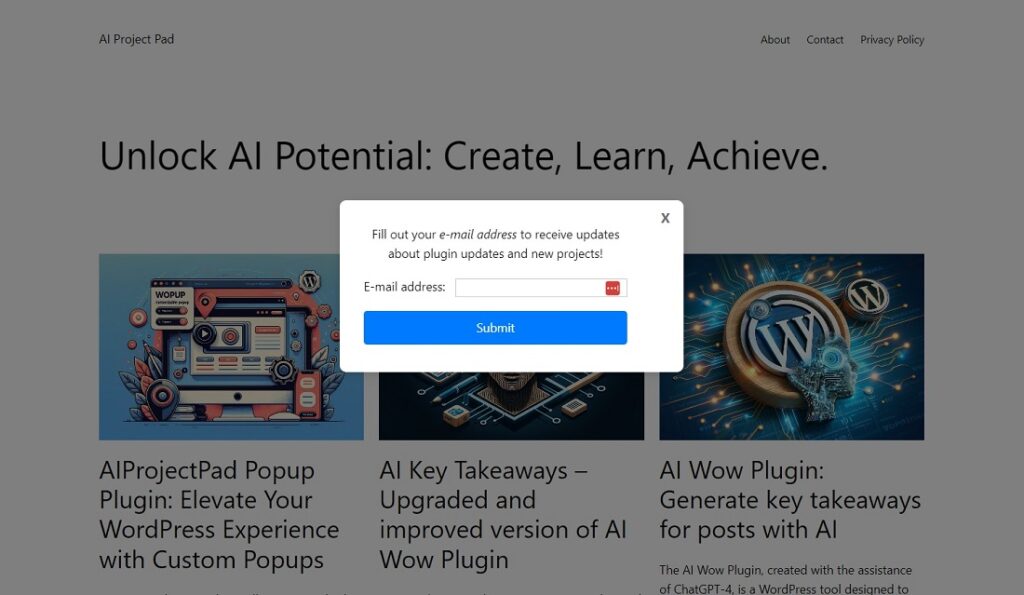
The plugin was, like the previous one, also developed with the help of AI. But this time I used the WP Plugin Architect GPT. I’d recommend you give this GPT a try if you want to develop your own plugin. But I have to say it took me the same amount of time, or maybe even a bit more, to develop this plugin in comparison to the previous one.
I still like how the WP Plugin Architect navigates you and gives some really good pointers from the start. Where it gets complicated and harder to follow is once you start to modify the plugin, add options etc. Then it seemed more or less the same, either when using chatGPT4 directly or this GPT.
Installing the Plugin
To install the AIProjectPad Popup Plugin:
- Download the plugin zip file.
- Log into your WordPress dashboard.
- Navigate to ‘Plugins’ > ‘Add New’.
- Click the ‘Upload Plugin’ button at the top.
- Choose the zip file from your computer and click ‘Install Now’.
- After installation, activate the plugin through the ‘Plugins’ menu.
Harnessing the Plugin’s Potential
Once activated, the AIProjectPad Popup Plugin offers a range of options to customize your popups:
- Enable Popup: Activate the popup functionality on your site.
- Delay Time: Set the time (in seconds) before the popup appears to users.
- Popup Content: Customize the content within your popup using the WordPress editor – text, images, HTML, and more.
- Popup Width & Height: Define the dimensions of your popup to fit your content and layout needs.
- Auto-Hide Time: Specify a duration (in seconds) after which the popup will automatically close.
- Maximum Appearances: Limit the number of times the popup is shown to each user.
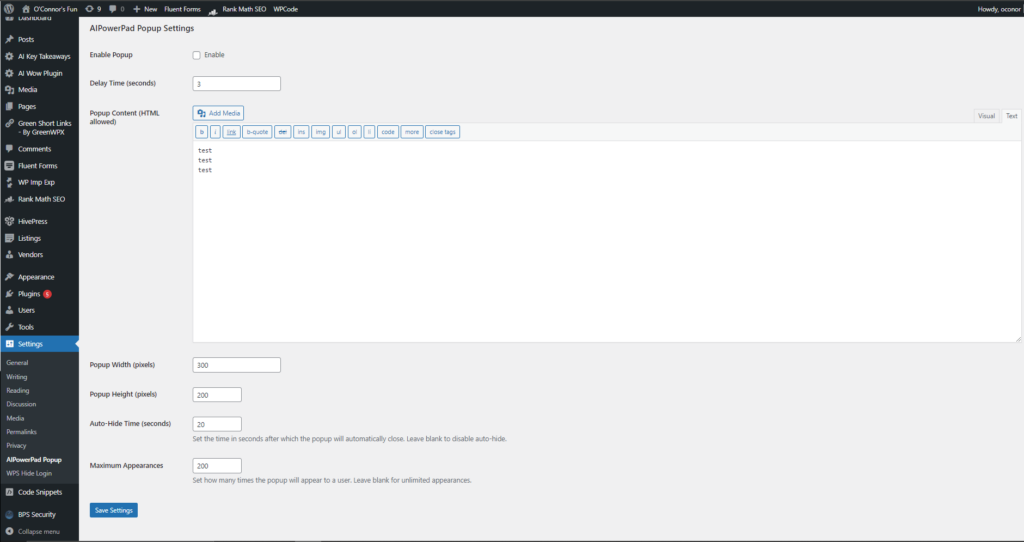
Each option is designed to give you control over how and when the popup appears, allowing you to enhance user engagement without disrupting the browsing experience.
Maximizing the Plugin’s Impact
The AIProjectPad Popup Plugin can be a potent tool for various purposes:
- Capturing leads by integrating opt-in forms.
- Announcing special offers or events.
- Displaying important notices or information.
- Enhancing engagement with interactive content.
By leveraging these features, you can create a more dynamic and interactive environment for your site’s visitors.
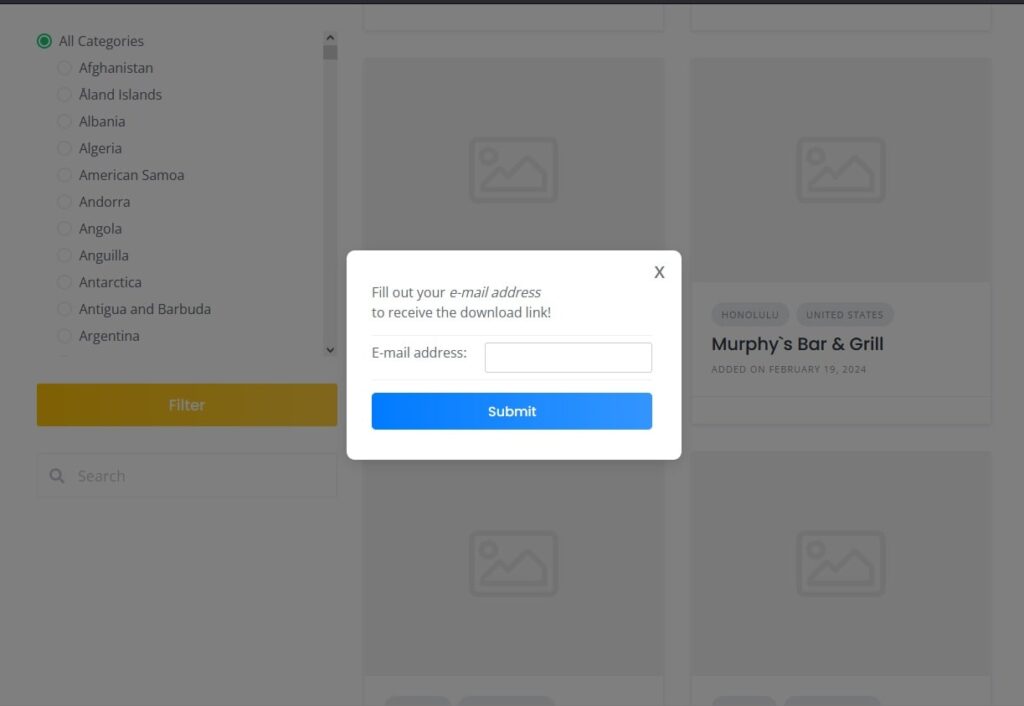
In Conclusion
The AIProjectPad Popup Plugin stands ready to transform your site’s interaction with visitors. Install it today and unlock the potential of popups on your WordPress site.

Leave a Reply